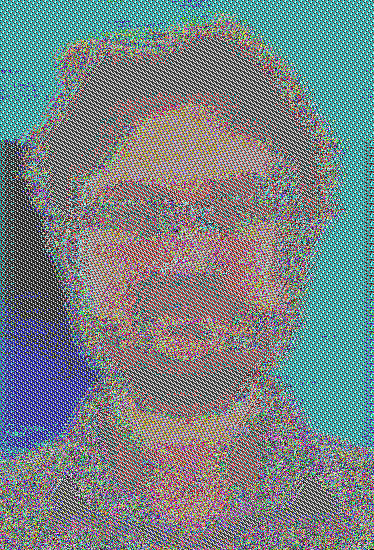Watery electronics (or how my Macbook Air survived drowning in water)
A full week ago, I experienced something you dread reading about on the web, but never expect it to happen to you: I managed to spill an entire glass of water (approx. 250 ml) on my 10-month-old 11” Macbook Air (MBA). As you can imagine, I was not overly pleased with the incident, and the fact that I was 1.5 weeks after tonsillectomy, did not help in the least.
However, as it turns out, my distraught was for naught (at least for now). Last night (hence, 6.5 days after the incident), I decided to finally take my chances, and tried turning my MBA on. To my great surprise, it fired up fine, and thus far, does not exhibit any glitches common to electronics (and laptops in particular) exposed to liquids; for example, short-circuited keyboard, or automatic shutdowns. That, alas, does not exclude the possibility of impending corrosion.
An interesting question that comes to mind is whether it was sheer luck (in tandem with a degree of sound judgement and quick-wittedness) on my part that saved the laptop from certain oblivion, or, perhaps, Apple in its ingenuity included a precautionary measure in the form of a moisture sensor that turns the laptop off when the moisture reaches dangerously high levels. Food for thought!
Anyhow, for completeness, I will outline the steps I have taken to save my MBA from drowning. Perhaps it will be of use if not to someone else then to me should I ever relive this dreadful experience.
The incident and my attempts at saving the MBA
When I accidentally knocked my only just refilled glass of water, the water mainly spread across the keyboard of the MBA; however, I believe that some of it got into the opening separating the bottom chassis from the screen (where the vent is located). The laptop was at the time of the incident turned on, and connected to the external power source with a MagSafe adapter. Hence, all the ingredients for a disaster were there.
The steps I took in an attempt at remedying the situation can be succinctly summarized as follows. First and foremost, I disconnected the laptop from the external power source. (The laptop shut itself down; hence, there was no need for me to manually turn it off. Furthermore, I restrained from pressing the power button, and checking whether it is indeed turned off in order to avoid turning the laptop on again, and risking the possibility of a short-circuit.). I turned the laptop sideways to get rid off as much water as possible from the keyboard area. With a handful of paper towels, I wiped out the rest. Finally, I let it dry for a week. The laptop was left in an open position, resting on a few paper towels upside down.
Further reading
For interested, some links I found useful and informative after the incident:
Electronics Water Damage Techniques for generalized water damage troubleshooting and recovery.
Water and Electronics? Question posted on StackExchange devoted to electronics and electrical engineering.
Using desiccants to soak up wet electronics CNET article on water damage threats to portable electronics.