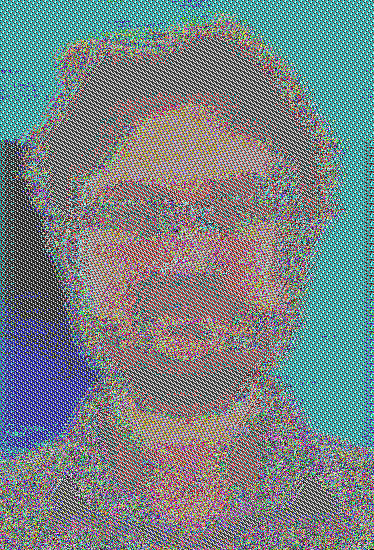Stubbing out WASI manually in Rust
Following a really cool blog post “A beginner’s guide to adding a new WASI syscall in Wasmtime”
by @RaduM on adding a new WASI syscall to the WASI spec and then stubbing it
out in Wasmtime, I thought I’ll contribute to his
effort in making Wasm and WASI simpler for the beginners, and delve a bit deeper into stubbing out WASI imports
manually when compiling from Rust using the bare target wasm32-unknown-unknown. I guess I’m
hopeful this would hint everyone on how wasm-bindgen is doing
it, or what is actually happening under-the-hood when compiling directly to WASI in Rust (i.e., using the
target wasm32-wasi).
Uhm, so what is it that you’re actually trying to show here?
Excellent question! So here’s the problem we’re trying to solve here. Given a simple, bare Rust lib looking as follows:
fn say_hello() {
println!("Hello WASI!")
}how can we configure and stub it out so that when compiled to wasm32-unknown-unknown it’s actually run as
a standard executable WASI module? Incidentally, the solution to this problem is pretty straightforward once
you know what the WASI spec requires, and how to link to the runtime-provided syscall module. But, one thing at a time.
The solution, step-by-step
Step 0. Get the right tools!
You’ll need:
-
-
-
wasm32-unknown-unknowntarget installed:
$ rustup target add wasm32-unknown-unknownAfter you’ve gathered all three, go ahead and create a Rust library template with:
$ cargo new --lib hello-wasiStep 1. Configure Cargo.toml
What we actually want here is for the library to compile into a dynamic system library, or cdylib.
To do that, we need to tweak Cargo.toml to have the following [lib] section added:
# Cargo.toml
[package]
name = "hello-wasi"
version = "0.1.0"
authors = ["Jakub Konka <kubkon@jakubkonka.com>"]
edition = "2018"
[lib]
crate-type = ["cdylib"] # <-- this is the bit we need to add
[dependencies]cdylib will allow us to build a dynamically linked Wasm module. With the right entrypoint specified, this will
allows to use it as a standard executable Wasm module that you would get by compiling a binary Rust crate
to wasm32-wasi target directly. You can find more on this here.
Step 2. Add the required entrypoint
At the time of writing, for a Wasm module to classify as a WASI module, it needs to export an entrypoint
called _start. Cool, this is easy, let’s add that in to our lib.rs source:
#[no_mangle]
pub unsafe extern "C" fn _start() {
}Note the #[no_mangle] attribute which will basically stop Rust compiler from mangling the function’s name,
and extern "C" since we need to generate ABI that our Wasm runtime (in this case, Wasmtime) can link to.
Step 3. Print “Hello WASI!” to screen
OK, so this is one is the trickiest step so far. Since we’re stubbing out the WASI imports/exports ourselves,
println! macro won’t work as it has no idea where to redirect the output to. If we compiled to wasm32-wasi
that would have been taken care of for us, but in this case, we’ll have to do this manually ourselves.
We’ll need to import two WASI syscalls provided by the runtime when executing our module. These are:
-
fd_write– allows writing to a WASI file descriptor (in our case, we’ll redirect to stdout) -
proc_exit– terminates the process with the specified exit code
They’re both provided as part of the wasi_snapshot_preview1 module which we’ll link to in our module.
Oh, and btw, you can explore the WASI spec, and in particular, wasi_snapshot_preview1 module in more
detail here.
Step 3.1. Declaring the imports
We’ll need the following set of imports declared and types/structs defined:
type Fd = u32;
type Size = usize;
type Errno = i32;
type Rval = u32;
#[repr(C)]
struct Ciovec {
buf: *const u8,
buf_len: Size,
}
#[link(wasm_import_module = "wasi_snapshot_preview1")]
extern "C" {
fn fd_write(fd: Fd, iovs_ptr: *const Ciovec, iovs_len: Size, nwritten: *mut Size) -> Errno;
fn proc_exit(rval: Rval);
}A word of explanation what the heck is going on here. In order to link with the syscalls provided by
the runtime, we need to match the function name and its signature. For the latter to work out, we need
to be careful to properly specify the sizes (in bytes) of the input types, and so, under-the-hood,
the runtime is expecting a function fd_write to have the signature
(i32, i32, i32, i32) -> i32i32 here means that every type is 4 bytes aligned.
Step 3.2. Using the imports to stub out say_hello
OK, with this out of the way, we can finally stub out say_hello function with a working replacement
of println!:
unsafe fn say_hello() -> Errno {
let text = "Hello WASI!";
let ciovec = Ciovec {
buf: text.as_ptr(),
buf_len: text.len(),
};
let ciovecs = [ciovec];
let mut nwritten = 0;
fd_write(1, ciovecs.as_ptr(), ciovecs.len(), &mut nwritten)
}And our entrypoint:
#[no_mangle]
pub unsafe extern "C" fn _start() {
let ret = say_hello();
proc_exit(ret as Rval)
}And that’s it! We can compile our module and run using Wasmtime.
Step 4. Compile for wasm32-unknown-unknown
$ cargo build --target wasm32-unknown-unknownIf there were no errors, you should find your Wasm module in target/wasm32-unknown-unknown/debug/hello_wasi.wasm.
Step 5. Run using Wasmtime
$ wasmtime target/wasm32-unknown-unknown/debug/hello_wasi.wasm
Hello WASI!To check that we’re actually calling the syscalls from our module, we can enable the syscall trace like so:
$ RUST_LOG=wasi_common=trace wasmtime target/wasm32-unknown-unknown/debug/hello_wasi.wasm
DEBUG wasi_common::ctx > WasiCtx inserting entry PendingEntry::Thunk(0x7ffee24e04c8)
DEBUG wasi_common::sys::unix::oshandle > Host fd 0 is a char device
DEBUG wasi_common::sys::unix::oshandle > Host fd 0 is a char device
DEBUG wasi_common::ctx > WasiCtx inserted at Fd(0)
DEBUG wasi_common::ctx > WasiCtx inserting entry PendingEntry::Thunk(0x7ffee24e04c8)
DEBUG wasi_common::sys::unix::oshandle > Host fd 1 is a char device
DEBUG wasi_common::sys::unix::oshandle > Host fd 1 is a char device
DEBUG wasi_common::ctx > WasiCtx inserted at Fd(1)
DEBUG wasi_common::ctx > WasiCtx inserting entry PendingEntry::Thunk(0x7ffee24e04c8)
DEBUG wasi_common::sys::unix::oshandle > Host fd 2 is a char device
DEBUG wasi_common::sys::unix::oshandle > Host fd 2 is a char device
DEBUG wasi_common::ctx > WasiCtx inserted at Fd(2)
DEBUG wasi_common::old::snapshot_0::ctx > WasiCtx inserting (0, Some(PendingEntry::Thunk(0x7ffee24e5db0)))
DEBUG wasi_common::old::snapshot_0::sys::unix::entry_impl > Host fd 0 is a char device
DEBUG wasi_common::old::snapshot_0::ctx > WasiCtx inserting (1, Some(PendingEntry::Thunk(0x7ffee24e5dc0)))
DEBUG wasi_common::old::snapshot_0::sys::unix::entry_impl > Host fd 1 is a char device
DEBUG wasi_common::old::snapshot_0::ctx > WasiCtx inserting (2, Some(PendingEntry::Thunk(0x7ffee24e5dd0)))
DEBUG wasi_common::old::snapshot_0::sys::unix::entry_impl > Host fd 2 is a char device
TRACE wasi_common::wasi::wasi_snapshot_preview1 > fd_write(fd=Fd(1),iovs=*guest 0xfffd8/1)
Hello WASI! TRACE wasi_common::wasi::wasi_snapshot_preview1 > | result=(nwritten=11)
TRACE wasi_common::wasi::wasi_snapshot_preview1 > | errno=No error occurred. System call completed successfully. (Errno::Success(0))
TRACE wasi_common::wasi::wasi_snapshot_preview1 > proc_exit(rval=0)Final words
I hope this has been useful for you. If I have made a mistake anywhere (which I most likely have), please feel free to reach out to me via any means available :-)