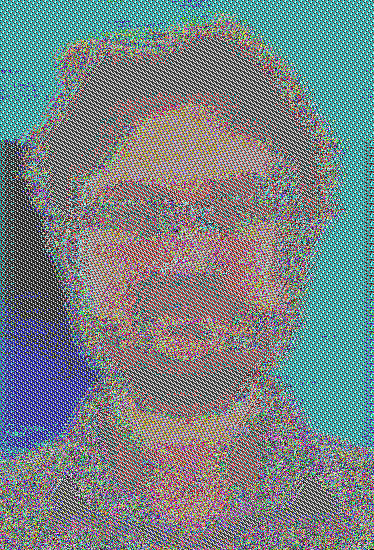Porting projects to WASI: the flite program
This post is hopefully the first of many more to come demonstrating my efforts to port as many advanced projects written in C/C++ to WASI as possible. What is WASI? WASI is a system interface to run WebAssembly outside the web. If you would like to learn more, I cannot recommend enough the fantastic blog post by Lin Clark Standardising WASI. You should definitely go and check it out!
We’ll start our journey with a fantastic, open-source text-to-speech program called flite. Without further ado, let’s dig in!
Getting the right tools
Firstly, make sure you’ve got all the right tools for the job. In this case, I mean
the WASI SDK which you can get from CraneStation/wasi-sdk.
The SDK features clang-8 which is capable of targetting wasm32-unknown-wasi triple plus
it also features the WASI sysroot. So head over to the website, and get the SDK.
When porting any C program to WASI, there are a few things to watch out for. Firstly,
WASI currently doesn’t support setjmp nor sockets so the source code will need to modified
accordingly (see here
for missing functionality in WASI). In case of flite, it’s somewhat easier
as there are two macros DIE_ON_ERROR
and CST_NO_SOCKETS which pretty much handle most it for us.
Secondly, remember to correctly set the paths to the compiler, llvm-ar, llvm-ranlib, etc. That is, don’t trust
configure to get it right (since WASI is still experimental, the tools won’t be included
as OS packages any time soon). Otherwise, you are almost guaranteed to experience missing symbols
during linking or other weird errors.
Finally, if the project is using configure, you’ll need to take extra care at including WASI as a
supported host. A brilliant, short-and-simple version
suggested by Frank Denis
is using grep and sed:
$ grep -q -F -- '-wasi' config.sub || sed -i -e 's/-nacl\*)/-nacl*|-wasi)/' config.subPorting flite
I’ve modified the source of flite to make it easier to port it to WASI. The source code can be cloned
from kubkon/flite. Furthermore, if you’re interested in the changes
I’ve had to introduce to the original project, simply compare the fork against the original in Github.
Thus, let’s clone it
$ git clone https://github.com/kubkon/fliteAt this point, you need to have the WASI SDK installed. If you don’t have it yet, head over to
CraneStation/wasi-sdk and install it. For the rest
of this blog post, I’ll assume that you have the SDK installed in /opt/wasi-sdk.
Let’s spin configure and make then!
$ ./configure --host=wasm32-unknown-wasi CC="/opt/wasi-sdk/bin/clang --sysroot=/opt/wasi-sdk/share/sysroot" AR=/opt/wasi-sdk/bin/llvm-ar RANLIB=/opt/wasi-sdk/bin/llvm-ranlib
$ makeIf everything went well, you should now have bin/flite program compiled to WASI, and you should be able
to run it in any WASI compatible runtime such as CraneStation/wasmtime:
$ wasmtime bin/flite -- --help
flite: a small simple speech synthesizer
Carnegie Mellon University, Copyright (c) 1999-2016, all rights reserved
version: flite-2.2-current Sep 2018 (http://cmuflite.org)
usage: flite TEXT/FILE [WAVEFILE]
Converts text in TEXTFILE to a waveform in WAVEFILE
If text contains a space the it is treated as a literal
textstring and spoken, and not as a file name
if WAVEFILE is unspecified or "play" the result is
played on the current systems audio device. If WAVEFILE
is "none" the waveform is discarded (good for benchmarking)
Other options must appear before these options
--version Output flite version number
--help Output usage string
-o WAVEFILE Explicitly set output filename
-f TEXTFILE Explicitly set input filename
-t TEXT Explicitly set input textstring
-p PHONES Explicitly set input textstring and synthesize as phones
--set F=V Set feature (guesses type)
-s F=V Set feature (guesses type)
--seti F=V Set int feature
--setf F=V Set float feature
--sets F=V Set string feature
-ssml Read input text/file in ssml mode
-b Benchmark mode
-l Loop endlessly
-voice NAME Use voice NAME (NAME can be pathname/url to flitevox file)
-voicedir NAME Directory containing (clunit) voice data
-lv List voices available
-add_lex FILENAME add lex addenda from FILENAME
-pw Print words
-ps Print segments
-psdur Print segments and their durations (end-time)
-pr RelName Print relation RelName
-voicedump FILENAME Dump selected (cg) voice to FILENAME
-v Verbose mode
$ wasmtime --dir=. bin/flite -- test.txt test.wav
$ file test.wav
test.wav: RIFF (little-endian) data, WAVE audio, Microsoft PCM, 16 bit, mono 8000 HzI hope this was useful for you! If you have any questions, comments or suggestions, feel free to drop me a line!